Version 7.2 Release Notes
The following lists the changes to SIMetrix and SIMetrix/SIMPLIS for the Version 7.2 release.
Contents
Waveform Viewer and Probe Features (SIMetrix and SIMPLIS)Tools Menu (SIMetrix and SIMPLIS)
System Designer (SIMPLIS)
POP Trigger schematic device in hierarchy (SIMPLIS)
SIMPLIS Help Content
Miscellaneous Features (SIMetrix and SIMPLIS)
Miscellaneous Features (SIMetrix only)
Waveform Viewer and Probe Features (SIMetrix and SIMPLIS)
Global Probe Enable/Disable
Fixed schematic probes can be disabled and enabled globally from a menu. This makes it easier to switch off multiples probes without having to edit each probe individually
This feature is available from menu Probe | Enable/Disable Fixed Probes...
Cursor Measurements
A number of fixed measurements can be applied to graph cursors to be displayed as an alternative to the standard vertical and horizontal difference. For example, the area under the curve between vertical cursors may be selected.
To use this feature, double click the vertical or horizontal dimension object that is displayed when cursors are enabled
Fixed XY Probe
A new fixed schematic probe to plot X-Y graphs is now available. See menu Probe | Place XY Probe
Integrate/Differentiate Plot menus
Two new menus that plot Integral and Differential of an existing plot at the click of a button are now available. See Plot | Plot Integral and Plot | Plot Differential
Advanced Histogram Plots
Two new statistical measurements may be added to histogram plots controlled by an option setting. These are
kurtosis and skewness. To enable these, type this command at the command
line (edit box below menu bar in the command shell):
Set HistoAdvancedStats
Tools Menu (SIMetrix and SIMPLIS)
The Post-Process menu from version 7.10 has been renamed Tools, and several items have been added. These include:
Load Component Values
The Load Component Values feature allows you to quickly change component values in your design without having to edit each component individually. Multiple designs that use the same schematic can be configured easily by saving a configuration file containing a set of component values. Each design can then be configured by loading the appropriate configuration file.
After loading the component values a report and log file are generated:
| Load component value -- Started @ 10:08:51 | |||
| Action: | refdes | old | new |
| ------ | ------ | --- | --- |
| No Change | Vin.VC | 12 | 12 |
| No Change | Vin.ESR | 1m | 1m |
| Change | C5.CC | 22u | 4.7u |
| No Change | C6.CC | 1u | 1u |
| No Change | C10.CC | 100n | 100n |
| No Change | C11.CC | 1u | 1u |
| Change | L1.LI | 1.8u | 4.2u |
| No Change | C7.CC | 22u | 22u |
| Change | C7.QUANTITY | 2x | 2 |
| No Change | C9.CC | 1p | 1p |
| Change | R1.VALUE | 40.2k | 59k |
| Change | R2.VALUE | 12.7k | 19.1k |
| Load component value -- complete @ 10:08:51 | |||
Power Report (SIMetrix and SIMPLIS)
Calculates the total power in each schematic component then displays the result in a new window (see picture below). Data from the report is also exported to the system clipboard in a format that can be directly pasted into Excel and similar.
See schematic menu Tools | Reports | Power Report
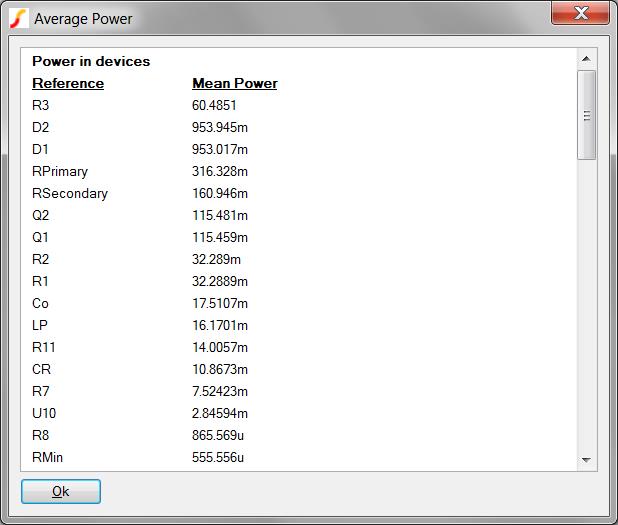
Noise Report (SIMetrix only)
Displays a report following a noise analysis. This shows noise values integrated over the bandwidth of the simulation. The output and input-referred noise values are shown along with all noise generating devices in order of magnitude
The information presented is the same as that shown in the noise output file but in a more convenient form
SIMPLIS SystemDesigner
SIMPLIS SystemDesigner is a set of SIMPLIS schematic building blocks that are optimized to model digitally controlled, power electronics systems. These power electronics systems include both hardware and software digital-control implementations, such as control systems based on microcontrollers, DSPs, or FPGAs. Major features of SystemDesigner are:
- Time-sampled data in the digital-control-system signal path can be represented as signed integers with up to 32-bit precision or as double-precision floating-point numbers. In both cases, the control signals are discretely sampled as in the actual system, accurately modeling the phase-shift effects of the time-sampled data system. Integer data accurately represents the quantization error of the actual product implementation.
- Double-precision floating-point data represent the signal path magnitudes with "analog precision" and essentially eliminate any quantization error.
- A major advantage of modeling the time-sampled signal path with double-precision floating-point accuracy is that you can use the SIMPLIS POP and AC analyses on the digital control system. The speed and accuracy of this approach is valuable early in the design process.
- Each operation in the signal path (addition, multiplication, shift, etc.) can take a user-defined number of system clock cycles to complete in order to closely model the behavior of a software-based system.
- Clocks are distributed globally to all SystemDesigner blocks in the hierarchy. Treating clocks globally allows you to focus on the design task, rather than on connecting clock lines.
- A complete PWM generator based on the Texas Instruments Piccolo™ enhanced PWM (ePWM) module is
included in SystemDesigner.
- This PWM module can generate almost any PWM pattern, including variable frequency (LLC) or phase-shifted topologies
- The PWM generator can start an ADC conversion at any point in the PWM cycle, allowing you to accurately model the time-domain sampling behavior of the converter.
Piccolo is a trademark of Texas Instruments Incorporated.
SystemDesigner is a licensed feature included in all SIMetrix/SIMPLIS Pro and SIMetrix/SIMPLIS Elite Licenses. Existing Pro and Elite customers will have access to the SystemDesigner feature set by simply updating to the latest version of the product and requesting an updated Pro or Elite license from support@simplistechnologies.com
POP Trigger Schematic Device in Hierarchy
The schematic POP Trigger symbol can now be placed inside a design hierarchy. SIMetrix/SIMPLIS will search through the hierarchy and correctly identify the device location. Should more than one POP trigger device be found, an error report will be output to the SIMetrix/SIMPLIS command shell and the simulation will be halted.
New Dialogs and Help Content for SIMPLIS Digital Libraries
The entire library of SIMPLIS Digital devices has new parameter editing dialogs. The dialog for a Lookup Table is shown below, the example circuit, a state machine, is also included in the Help documentation.
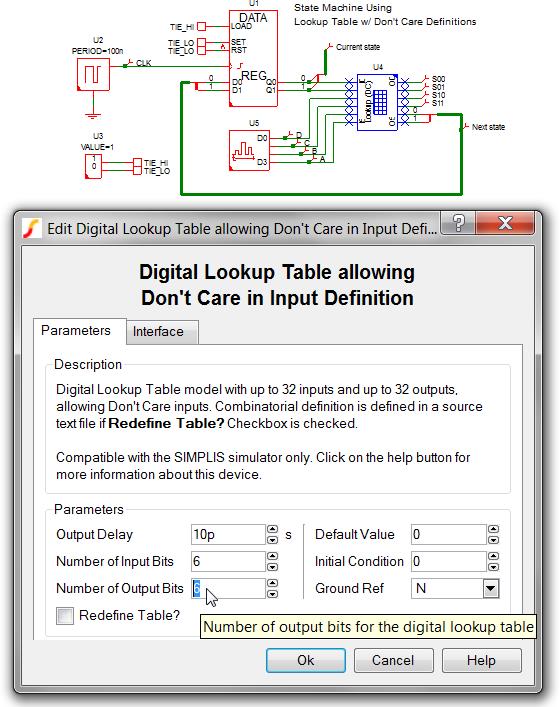
Most digital parts have help content detailing the device usage. In conjunction with the help documentation, over 90 circuit examples have been included in the Help system. These examples can be "downloaded" from the Help system and run in SIMetrix/SIMPLIS
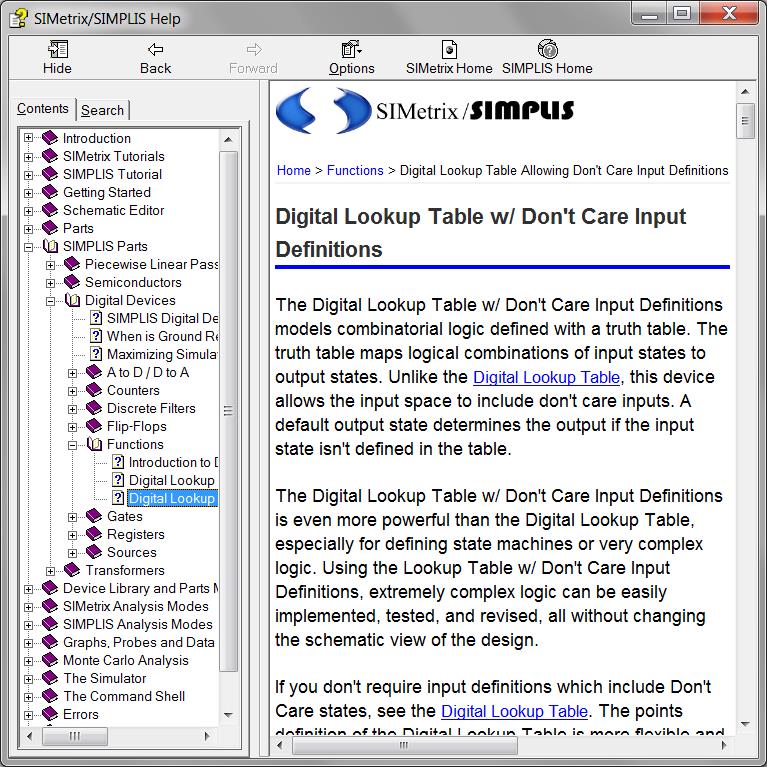
Miscellaneous Features (SIMetrix and SIMPLIS)
Model Library Error Handling Improvements
When installing model files, SIMetrix will display any errors it encounters in the command shell. For example, mismatched .SUBCKT/.ENDS will be detected and displayed. This will help diagnose errors with vendor models
Waveform Generator now Accepts Parameters
The waveform generator device can now be parameterised at the schematic level. So you can enter {freq} in the Frequency box to use the parameter 'freq' to define it. This works in both SIMetrix and SIMPLIS simulations
The underlying implementation of the waveform generator changed quite radically to implement parameterisation. Some of the underlying functionality is not available in earlier versions so the waveform generator is not forward compatible. That is older SIMetrix/SIMPLIS versions are not compatible with the version 7.2 waveform generator.
If you need to use a waveform generator in a 7.2 schematic that will run in 7.1 or earlier, you can still access the older symbol. This is available under the Obsolete category in the menu Place | From Symbol Library....
Miscellaneous Features (SIMetrix only)
View/Edit Model
- Header information from model included in display
- Problem with '{', '}' and other characters now fixed
Bug fixes
Click here for list of bug fixes for 7.2. Requires username and password. Enter credentials for downloading SIMetrix (version 7.2 or later)
Other Versions
| Version | Item |
|---|---|
| 9.30 | Release Notes, What's New |
| 9.20 | Release Notes, What's New |
| 9.10 | Release Notes, What's New |
| 9.00 | Release Notes, What's New |
| 8.50 | Release Notes, What's New |
| 8.40 | Release Notes, What's New |
| 8.30 | Release Notes, What's New |
| 8.20 | Release Notes, What's New |
| 8.10 | Release Notes, What's New |
| 8.00 | Release Notes, What's New |
| 7.10 | Release Notes |
| 7.00 | Release Notes |
