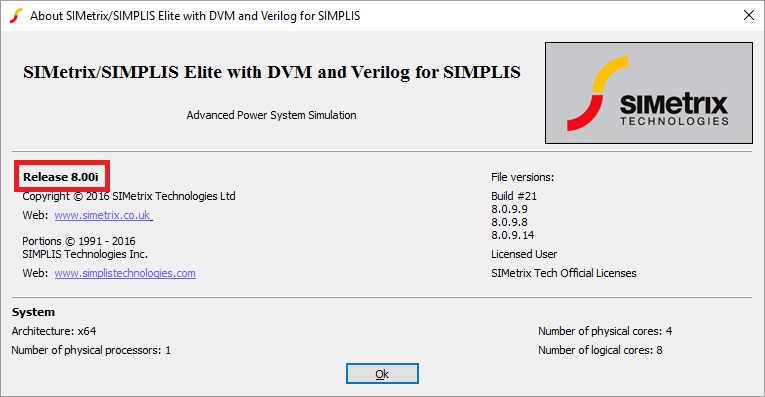Try SIMetrix/SIMPLIS Elements, our free demonstration version
Checking Version
| Versions | All versions |
| Products | All products |
| Released | 15 August 2016 |
Summary
You wish to check the version of the product that you are running.
Steps
With the application running:
- Go to menu Help > About...
- A pop-up window will appear, similar to that below. The version number is listed in bold on the left hand side.
In the image below, the version number has been highlighted by a red box.