Installing version 9.2 or Later Using a Portable License Locked to a FLEXid-10 (blue) Dongle
You should study this topic if all of the following apply to you:
- You are about to install version 9.2 for the first time. Also applies to later versions if you have never installed 9.2 or any later version
- You use a portable license locked to a FLEXid-10 dongle. This is blue and has a serial number starting 10-
- Your system already has version 9.1 or earlier installed or has been installed in the past even if now uninstalled
Install Procedure Windows 11
- Exit SIMetrix if it is currently running
- Unplug the dongle
- Run the 9.2 (or later) SIMetrix/SIMPLIS install program
- Plug the dongle back in
- Start SIMetrix or SIMetrix/SIMPLIS in the normal way
Install Procedure Windows 10
- Exit SIMetrix/SIMPLIS if it is currently running
- Uninstall the FLEXid-10 dongle driver using this procedure:
- Download this file
- Run as normal then follow instructions. You are likely to see this box appear:
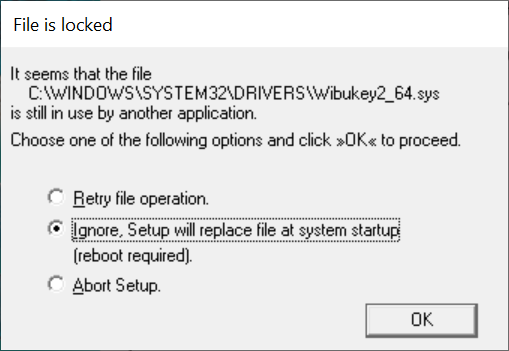
Select Ignore. Setup will replace the file at system startup (reboot required) as shown above
- If the File is locked box appeared in the previous step, you will now need to reboot your system
- Unplug the dongle
- Run the 9.2 (or later) SIMetrix/SIMPLIS install program
- Plug the dongle back in
- Start SIMetrix or SIMetrix/SIMPLIS in the normal way
Notes
Version 9.2 and later installs a new version of the dongle driver to overcome a published security vulnerability. There is more information on this topic here
The new dongle driver is not compatible with version 9.0 and earlier. If you need to run version 9.2 (or later) along side version 9.0 or earlier, please contact support@simplis.com for assistance. There are a number of methods to overcome this problem
If you wish to continue to use version 9.1 alongside version 9.2 or later, you must upgrade to the latest patch as older patches do not support the new dongle driver. Run menu Help | Check for Updates
