Fixing Problems with Dongles
Problems can arise with dongle licenses often due to dongle driver issues. This topic explains how to fix such issues
Problems after Upgrading from Version 9.1 or Earlier
From version 9.2 a new version of the FLEXID-10 dongle driver (blue dongle) is installed to overcome a published security vulnerability in the dongle driver. Unfortunately, the new driver installer does not always upgrade an older driver correctly. This problem arises predominantly with Windows 10.
If you first encountered the dongle problem after upgrading to 9.2 or later and previously the dongle was working correctly, follow the procedure below according to the OS you are running:
Windows 11
- Exit SIMetrix/SIMPLIS
- Unplug the dongle
- Plug the dongle back in
- Restart SIMetrix/SIMPLIS
Windows 10
- Uninstall the FLEXid-10 dongle driver using this procedure:
- Download this file
- Run as normal then follow instructions. You may see this box appear:
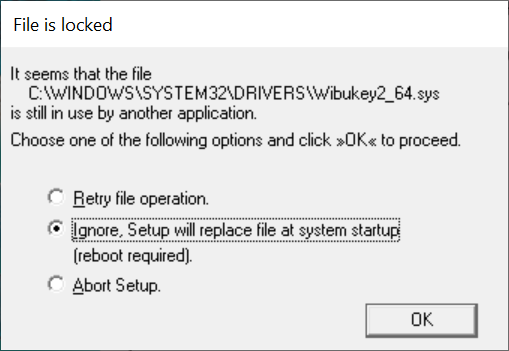
Select Ignore. Setup will replace the file at system startup (reboot required) as shown above
- Reboot your system. You must do this even if not explicitly instructed to
- Download this file then run in the usual way. This will reinstall the dongle driver
- Restart SIMetrix or SIMetrix/SIMPLIS
Problems with Version 9.1u (or earlier) after Installing 9.2 or Later
The new dongle driver is installed with version 9.2 and 9.1v. The new driver is being used to overcome a security vulnerability and this issue is discussed at length here .
For version 9.1 the problem can be resolved by upgrading to version 9.10v. If you have already installed the new dongle driver, you will need to download the patch file manually. Visit Manual Update Procedure then download the patch for version 9.10. Run the patch file in the usual way. Note that you must exit SIMetrix/SIMPLIS before running the patch otherwise a reboot will be needed.
If you have not yet installed the new dongle driver (e.g. by installing version 9.2) then you can update version 9.1 using menu Help | Check for Updates.
